|
|
说明:一般用海外服务器的都会遇到线路爆炸,网络不好的情况,导致我们用的效果很差,这时候就可以用端口转发来改善这种情况,常见的转发有rinetd、Haproxy、iptables、socat,前面2种只能转发TCP,后面TCP/UDP都可以转发,如果用来玩游戏的话就需要转发UDP了。
1.下载Centos源:
http://mirrors.aliyun.com/centos/7/isos/x86_64/.
2.安装centos7
3.关闭firewalld防火墙
systemctl stop firewalld.service
systemctl disable firewalld.service
4.安装wget
yum -y install wget
5.编辑网卡
vi /etc/sysconfig/network-scripts/ifcfg-ens3
编辑 ONBOOT=yes
6.安装一键脚本
wget --no-check-certificate -qO natcfg.sh http://www.arloor.com/sh/iptablesUtils/natcfg.sh && bash natcfg.sh
wget --no-check-certificate -qO natcfg.sh https://raw.githubusercontent.com/arloor/iptablesUtils/master/natcfg.sh && bash natcfg.sh
7.设置本地/目的端口 目的服务器ip即可。
8.保存
service iptables save
执行这个命令的时候有时候可能会报错:The service command supports only basic LSB actions (start, stop, restart, try-restart, reload, force-reload, status). For other actions, please try to use systemctl.
这是因为没有安装iptables服务,直接使用yum安装iptables服务即可.
yum install iptables-services
安装完成后,重新执行 service iptables save 命令即可保存成功。
9.配置iptables开机自启
保存后重启依然没有生效,后百度得知,需要设置iptables开机自启才可使配置生效。
执行如下命令(老版本命令为:service iptables on),设置iptables开机自启
systemctl enable iptables.service

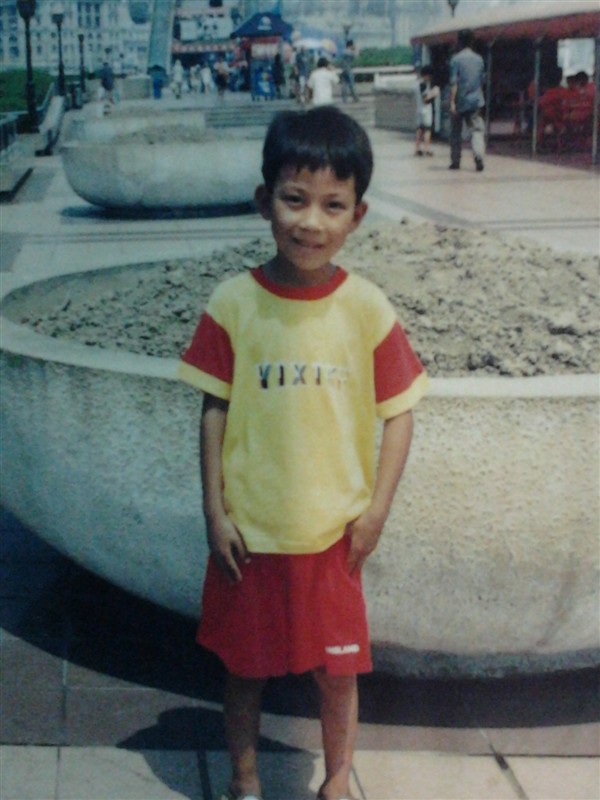
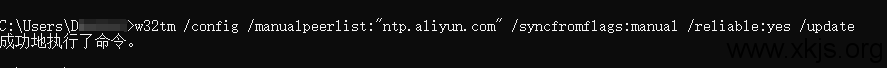
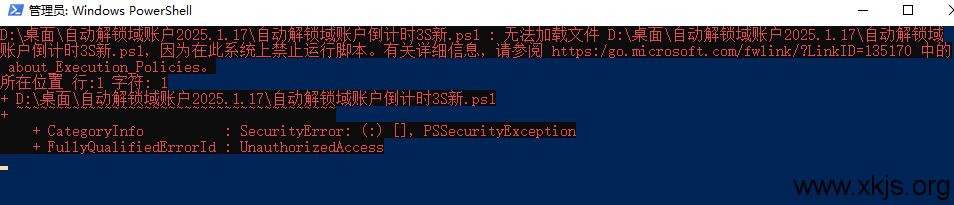

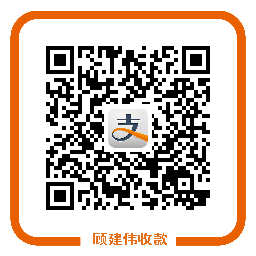






管理员 建伟 : 2022年06月15日23:02:42 1楼
学习了
管理员 建伟 : 2022年06月15日23:02:26 2楼
留言是种美德,写点什么…