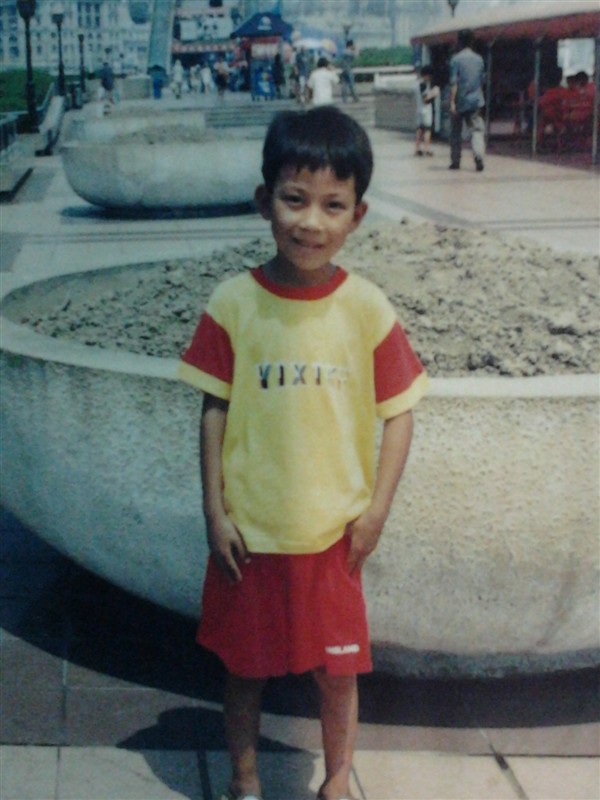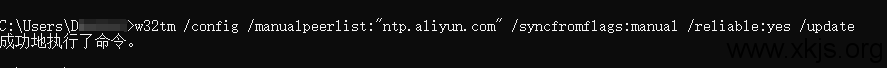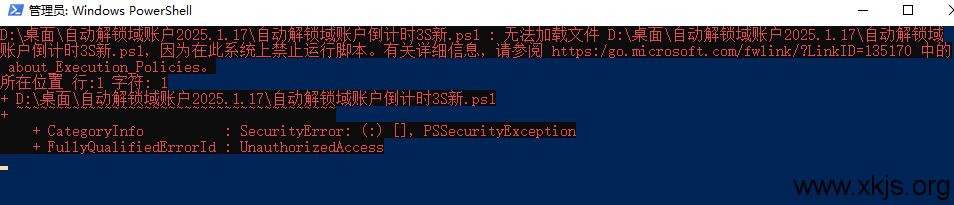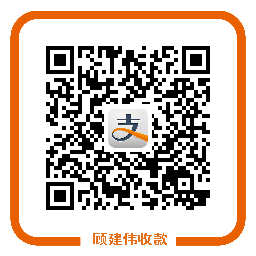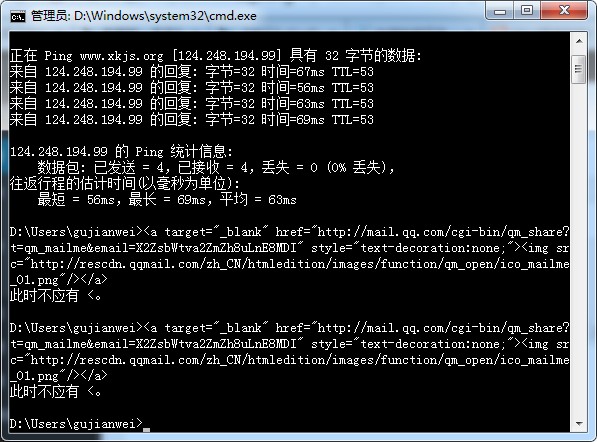|
|
CPU始终显示INTEL Xeon D-1527,实际是Intel Celron J3455
1.登录群辉DSM-终端机和SNMP 启用SSH功能,xshell用系统用户名密码登录ssh后台,sudo-i切换到root账号,再次输入密码,切换至root账号。
2.下载修复包,下载最新版本的cpuinfo,github地址https://github.com/FOXBI/ch_cpuinfo
wget https://gitcode.net/mirrors/FOXBI/ch_cpuinfo/-/archive/ch_cpuinfo/ch_cpuinfo-ch_cpuinfo.tar
3.解压文件
tar -xvf ch_cpuinfo-ch_cpuinfo.tar
4.运行脚本
cd ch_cpuinfo-ch_cpuinfo
chmod +x ch_cpuinfo
./ch_cpuinfo 或者./ch_cpuinfo.sh
执行脚本后分别输入1和y
等待1~2分钟,重新登录NAS系统-控制面板--信息中心可看到正确的cpu型号
Tips:如果更换不同型号的主板,需要重新执行ch_cpuinfo
参考地址:https://github.com/FOXBI/ch_cpuinfo